Hello Apple Fans, Leo here. Today we will dive into Apple technologies that help you to find your lost iPhone.
Lost an iPhone, or any other smartphone nowadays is a terrible experience. We don’t realize how we depend on that small technology until we completely lose it.
Imagine, this situation. You are in your office and discover that you can’t find your iPhone. You start to search on your desk, you ask your colleagues if they have seen the iPhone, and you even try to call the iPhone to check if is near you or if anyone picks up. Then you start to recap all your steps in the day and go to the possible places that your iPhone could be. But this is when the problem starts.
How would you redo your steps if you don’t have your iPhone? Maybe your driver’s license is on the iPhone, or all your credit cards and also Uber/Lift apps are not available anymore because they are all on the iPhone. What a mess!
The article today is to increase our tools against possible frauds. I’ve already written two articles about iOS security features. One reveals the new iOS 16 security features and another one explains how Apple’s SOS satellite system messaging system works. Check it out today!
Today we will explore how Apple has systems that help you to retrieve your iPhone. Of course, it was some senior burglar the person will know how to avoid all the systems below, but at least you have a chance! Follow these tips and techniques to increase your chances of finding your lost iPhone and getting back to using it as normal.
Let’s go!
Finding Your Lost iPhone
The Find My app has a really cool feature that helps you to find all your family/friends’ phones. Follow the next steps to have a bigger chance to retrieve your iPhone. There’s two ways to do that. Let’s explain the old way first.
1 – Go to a trusted friend or family member’s iPhone and open the “Find My” app. This app comes from the factory with all iPhones.
2 – First, check if in the bottom tab People you are one of the persons that are trusted. If you find your name there.
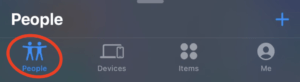
3 – Now that you already checked that your name is present on their iPhone, go to the Me tab at the bottom right of the phone and drag up the tab. Then press Help a Friend.
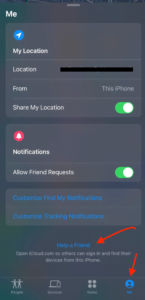
4 – Tell your friend/family to log in to their account and there you will find all the devices that you are connected with Find My app. Tap on the device that is lost and it will appear three options. Let’s explain each one of those options.
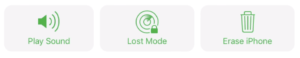
Play sound option
In the play sound option, the target lost iPhone will emit a loud sound so if anyone is near it can easily pick up. This is interesting when you lost your iPhone in some kind of wood or big open space.
You can use it to find your iPhone in your own house but you forgot where you put it. It is a really useful feature!
Lost Mode
The lost mode will show your contact in the lost phone, this way the person who found your iPhone can call you and you can retrieve your phone. Select “Activate” or “Enable” after making your choice. Then, to display your contact information on your missing device, you will be prompted. You can also type in your own message requesting contact from the finder. Make sure to choose “Activate” next.
Erase iPhone
This is the most radical one. This option erases all the content in the iPhone remotely. You will only do this if you are 100% sure that the iPhone was stolen and not lost and could be found. However, if you have an iCloud account with up-to-date backups you could restore completely your data into a new phone.
Alternative Solution
If you have your trusted friend/family iPhone, go inside the Find My app, and you also have all of the above options with the bonus that you can have the directions to the iPhone in your Apple Maps!
Check the image below:
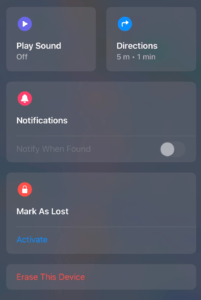
But maybe you don’t have a trusted iPhone nearby… what to do?
Retrieving iPhone Without Trusted Friend or Family
Find a friend’s iPhone and repeat the steps inside his Find My app with the Help a Friend button. But instead of logging into his/her iCloud account, you use yours. There you will find your devices and you can do any of the three actions described above on your friend’s iPhone.
In the end, remember to log out of your iCloud account of your friend’s borrowed iPhone.
After all these tips I hope you could find your iPhone.
Contacting your Mobile Carrier
This is a real long-shot, but can work in some places.
There are several reasons why you should consider contacting your wireless carrier after losing your iPhone. First, your carrier may be able to use their resources to help locate your lost phone. This could include tracking the phone’s location through its cellular connection or using other advanced tracking technologies.
Additionally, your wireless carrier may be able to remotely lock or erase your phone to protect your personal information if it is found by someone else. By contacting your wireless carrier, you may be able to increase your chances of recovering your lost iPhone and protecting your personal data.
Summary – Find Your iPhone in an Emergency
In summary, if you have lost your iPhone, there are several steps you can take to try and locate it. These include checking your iCloud account to see if “Find My iPhone” is enabled, using the “Find My iPhone” app on another device, check if your iPhone has been turned in to a lost and found, and contacting your wireless carrier to see if they can help locate it.
It is important to act quickly in trying to find your lost iPhone as the longer it is missing, the less likely it is to be found. By following these tips and techniques, you may be able to recover your lost iPhone and get back to using it as normal.
Fellow Apple Lovers, that’s all. I hope you liked reading this article as much as I enjoyed writing it. If you want to support this blog you can Buy Me a Coffee or say hello on Twitter. I’m available on LinkedIn or send me an e-mail through the contact page.
You can likewise sponsor this blog so I can get my blog free of ad networks.
Thanks for the reading and… That’s all folks.
Image credit: Featured Image





