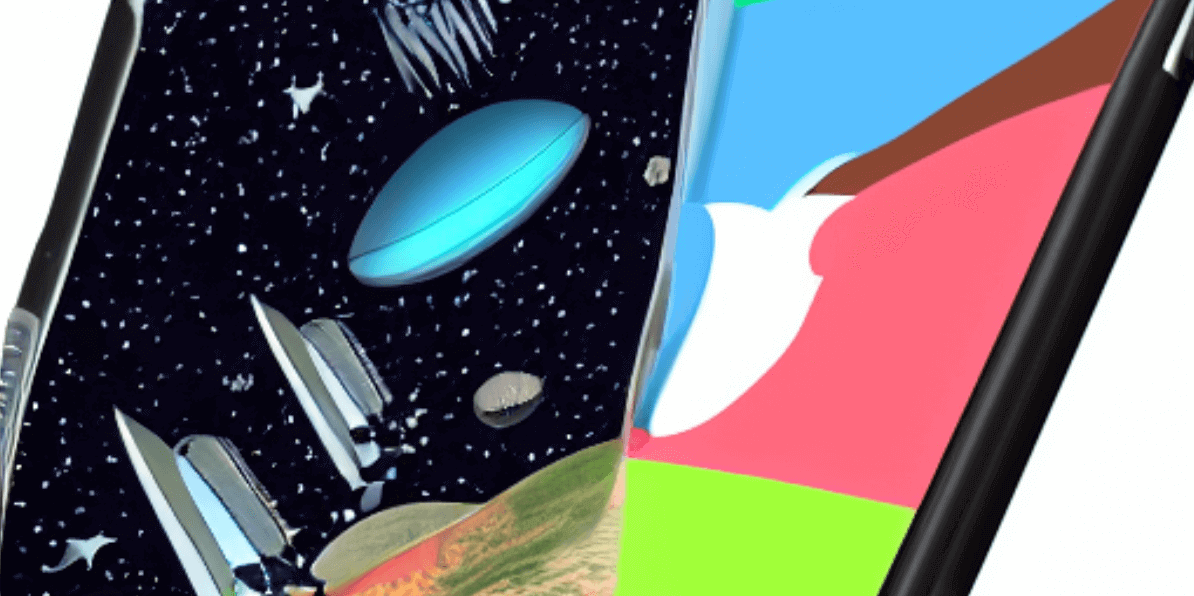Hello friends, Leo here! This is Holy Swift News and we will talk about emergency SOS via satellite.
When cellular and Wi-Fi connectivity is unavailable, iPhone 14 users can now connect with emergency services via satellite. The service was made available in France, Germany, Ireland, and the UK in December.
What is iPhone SOS via satellite feature?
Let’s start with a Greg Joswiak, Apple’s senior vice president of Worldwide Marketing said:
“Some of the most well-liked destinations are remote and have no cellular service. The iPhone 14 lineup offers an indispensable option that may bring people the assistance they need while they are off the grid with Emergency SOS through satellite. Our teams put in countless hours to overcome a unique set of technical obstacles in order to launch this service and construct a solid physical infrastructure. Only the iPhone 14 series offers Emergency SOS via satellite, a ground-breaking feature and fresh innovation that we believe will give our consumers some piece of mind.”
But what is exactly the SOS via satellite feature? Through a mix of specially created hardware and tightly integrated software, every model in the iPhone 14 lineup—the iPhone 14, iPhone 14 Plus, iPhone 14 Pro, and iPhone 14 Pro Max—can establish a direct connection with a satellite.
The ability to connect to a satellite to provide a more 360-degree approach to sharing crucial information with emergency services, family, and friends through Emergency SOS via satellite builds on already-existing features important to iPhone users, such as Emergency SOS, Medical ID, emergency contacts, and Find My Location sharing.
This revolutionary solution requires no new software or protocols to facilitate connections, allowing Public Safety Answering Points (PSAPs), or emergency services contact centers, to connect to even more people in emergency situations.
But who I’m going to call?
This way, users will either be connected directly to emergency services that can receive text messages or call relay centers with emergency specialists trained by Apple who are prepared to make calls on their behalf to PSAPs while they can’t.
The availability of Emergency SOS through satellite is a significant development that will save lives.
According to Mark Ghilarducci, director of the California Governor’s Office of Emergency Services, “Apple is doing crucial work to develop cutting-edge new solutions to support 911 providers and first responders. This is a huge step forward in protecting Californians and the general public during an emergency situation.
How does Apple’s Emergency SOS via Satellite Work?
Even if a user is unable to phone 911, their iPhone can swiftly and conveniently contact emergency personnel if they are in need of assistance. If a user is unable to contact emergency services because there is no cellular or Wi-Fi coverage, Emergency SOS via satellite, which was launched with the iPhone 14 range, allows the user to receive aid through a satellite link.
To guarantee that dispatchers can rapidly comprehend a user’s position and location, a brief questionnaire displays to allow the user to respond to important questions with a few simple taps. This information is then conveyed to dispatchers in the initial message. Apple carefully collaborated with experts to evaluate methods and standard inquiries to determine the most frequent causes of emergency service calls.
After completing the questionnaire, the user’s iPhone is connected and the first message is sent thanks to the user-friendly interface’s guidance. The user’s survey results, location, including altitude, iPhone battery level, and Medical ID, if enabled, are all included in this message. The survey and any subsequent messages are transmitted straight via satellite to text-message-capable dispatchers or relay centers manned by Apple-trained professionals who can make emergency calls on the user’s behalf. To update the user’s emergency contacts, the transcript can also be sent to them.
The Satellite Technology
Even short communications can take a few minutes to transmit over satellites since they are hundreds of miles away from Earth, move quickly, and have poor bandwidth. Apple created and produced specialized hardware and software that enable iPhone 14 to connect to a satellite’s distinct frequencies without the use of a large antenna.
To make the process as quick as feasible, a text compression method was created to lower the average message size by 300 percent. Users can send and receive messages using Emergency SOS via satellite in as little as 15 seconds when the weather is clear. Users can test satellite connectivity on their iPhone by connecting to a real satellite in range using the built-in Emergency SOS via satellite demo, which enables customers to sample the process and become comfortable with the service, without dialing 911.
Other Features Impacted by the new Satellite System
This cutting-edge technology also lets users who go off the grid but don’t face an emergency report their information with Find My through satellite. Users can access the Me section in the Find My app, scroll up to view their location via satellite, and then select Send My Location. Other security features on iPhone and Apple Watch, such as Crash Detection and Fall Detection, are compatible with the satellite connection on the iPhone 14 lineup.
Summary – Emergency SOS via Satellite
Apple has announced that consumers in the US and Canada can now access the ground-breaking safety service Emergency SOS through satellite. The ground-breaking feature, which is compatible with all iPhone 14 models, enables users to communicate with emergency services while away from cellular and Wi-Fi connectivity.
Additionally, users can now open the Find My app and communicate their location via satellite if they wish to reassure friends and family of their locations while traveling off the grid. Starting November 15, emergency SOS via satellite is available in the US and Canada. In December, it will also be available in France, Germany, Ireland, and the UK.
Fellow developers, that’s all. I hope you liked reading this article as much as I enjoyed writing it. If you want to support this blog you can Buy Me a Coffee or just say hello on Twitter. You can reach me on LinkedIn, or send me an e-mail through the contact page.
You can also sponsor this blog so I can get my blog free of random advertisers.
Thanks for the reading and… That’s all folks.