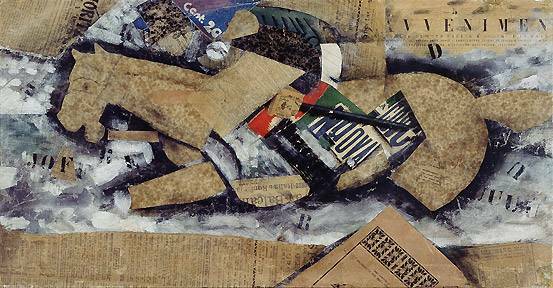Hey guys, what’s up?
I’m here to bring all the shortcuts that I use to develop on Xcode.
I’ll abbreviate the keys for the sake of simplicity:
⌘ – command
⌥ – option
^ – control
1 – Enter the definition of function/type/method/etc. Did you already need to answer the question “how this is defined? I want to know what this function does quickly!” Just put the cursor over the function and press:
^+⌘+j
2 – Back where you were this is when you go check other files and want to go back where you were working, very useful for fast visualization Just press:
^+⌘+ ←
3 – automatic indentation – the salvation shortcut. For months indentation was done manually, but now I’m free of this burden! Just select the code for auto-indentation and press:
ˆ+i
4 – run on simulator/device I know everyone knows this but it’s ok to remember. Just press:
⌘+r
For now, this was the most useful shortcut I’ve found. If you use others just comment below!
That’s all my people, I hope you liked reading this article as much as I enjoyed writing it.
If you want to support this blog you can Buy Me a Coffee or just leave a comment saying hello. You can also sponsor posts and I’m open to freelance writing! Just reach me in LinkedIn or Twitter for details.
Thanks for the reading and… That’s all folks.
Image credit: Wikiart